This is another software to manage your Virtual Machines.
GNOME Boxes
For this guide, I use my Fedora Workstation 25 Virtual Machine installed on my localhost using virt-manager, you can see how download and install pressing here.
GNOME Logs is a log viewer for the systemd journal
sudo dnf install gnome-boxes
Boxes use Qemu to virtualize/emulate machines and it is integrate with KVM. Also uses libvirt, by default uses spice to connect to remote VM, Boxes accept VNC too.
Once installed, you hace this:
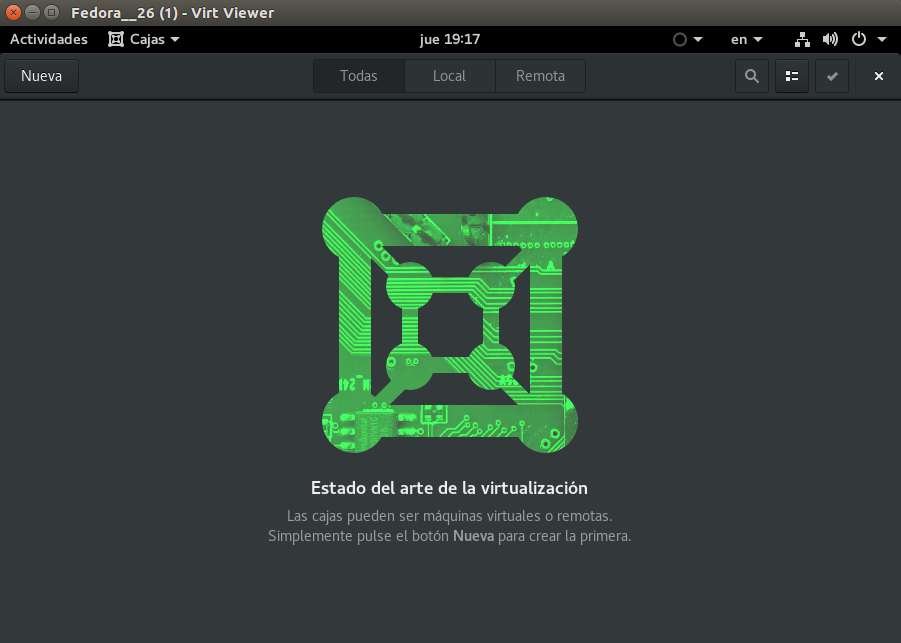
Creating new VM.
Now, we create a new VM
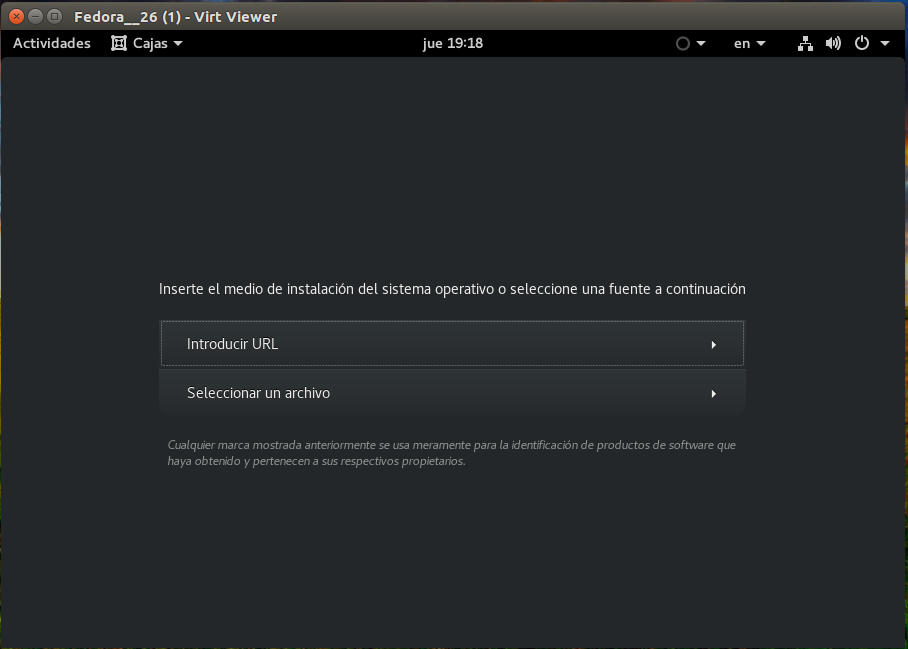
We choose URL (maybe you can choose ISO).
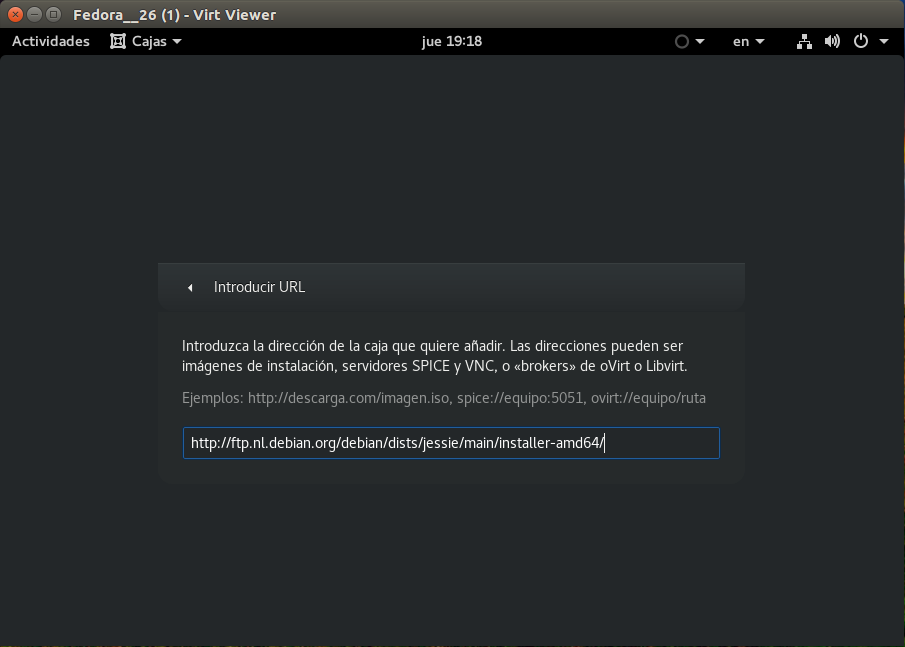
Then, you must wait for installation.
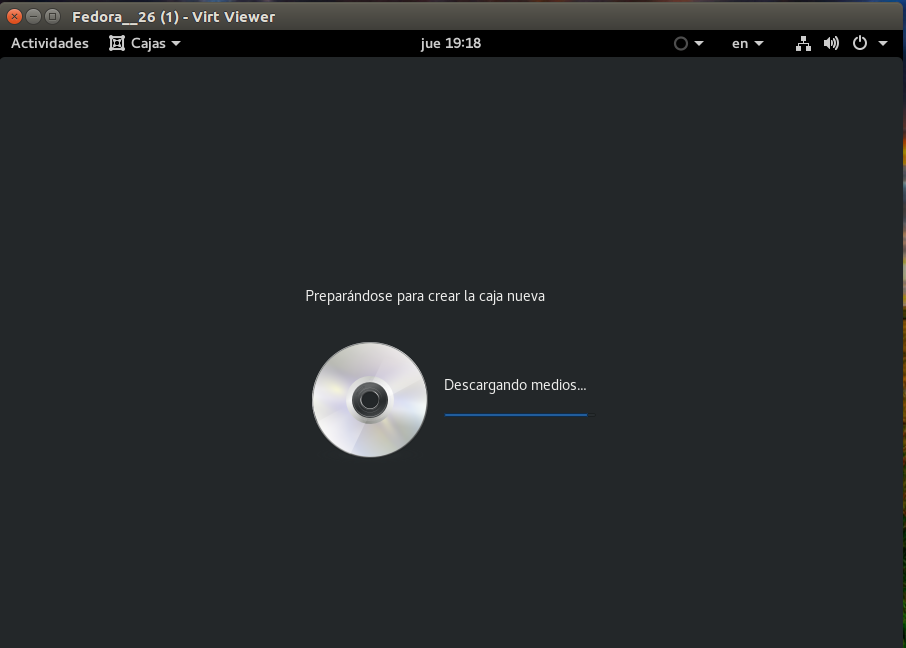
Once downloaded, you’ll have this:
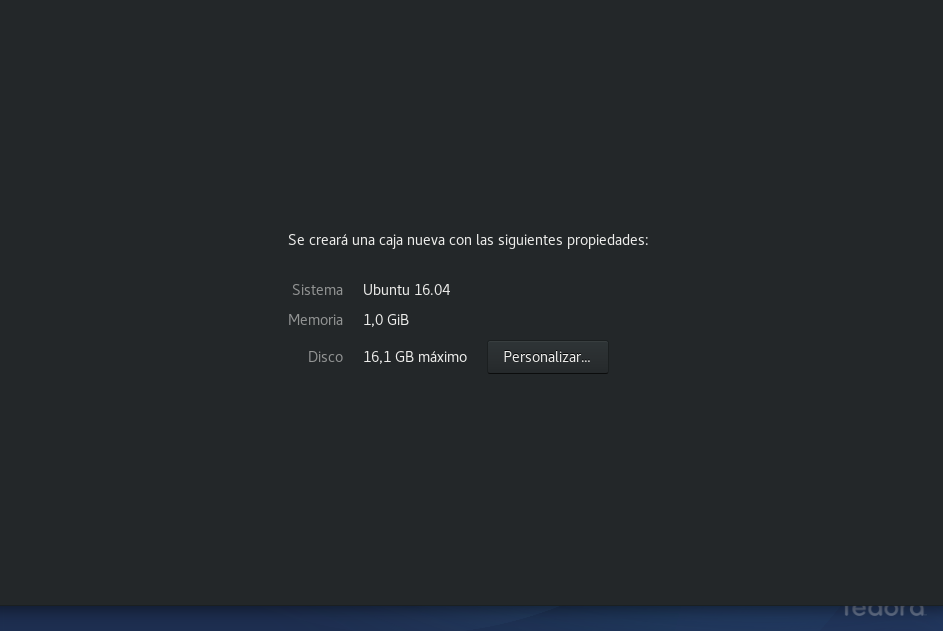
Here, you can setting your VM.
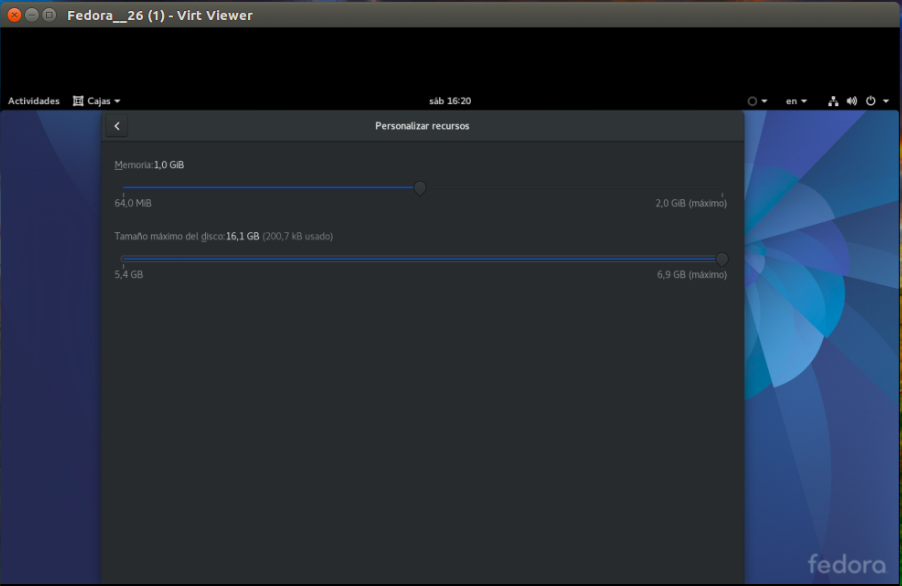
Once Installed, you can see your list of VM in boxes.
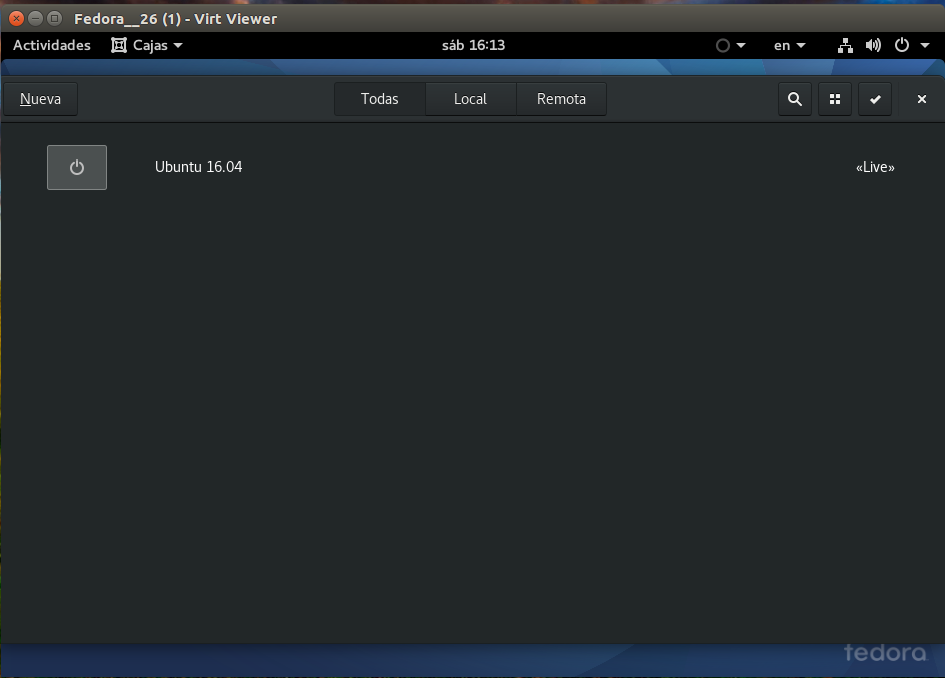
Aplications
- See a window with your Virtual Machines.
- Can Manage your VM as virt manager
Notes
- I recommend virt-manager instead, because you have more control over your VM and you can connect.
