Here you’ll learn about App Inventor, a webpage created by MIT to develop Android mobile apps.
App Inventor
App Inventor is an application of MIT to teach in a easy way how to program mobile apps. Through a methodology based on games like scratch.
How to install:
First, install 32-bits architecture libraries.
sudo apt-get install lib32z1 sudo apt-get install lib32stdc++6Second, Download the debian package installer pressing here.
Third, once downloaded, install using dpkg command:
sudo dpkg --install appinventor2-setup_2.3_all.debThe software will be installed under
/usr/google/appinventor.Fourth, go to appInventor-WebPage (You should use gmail account).
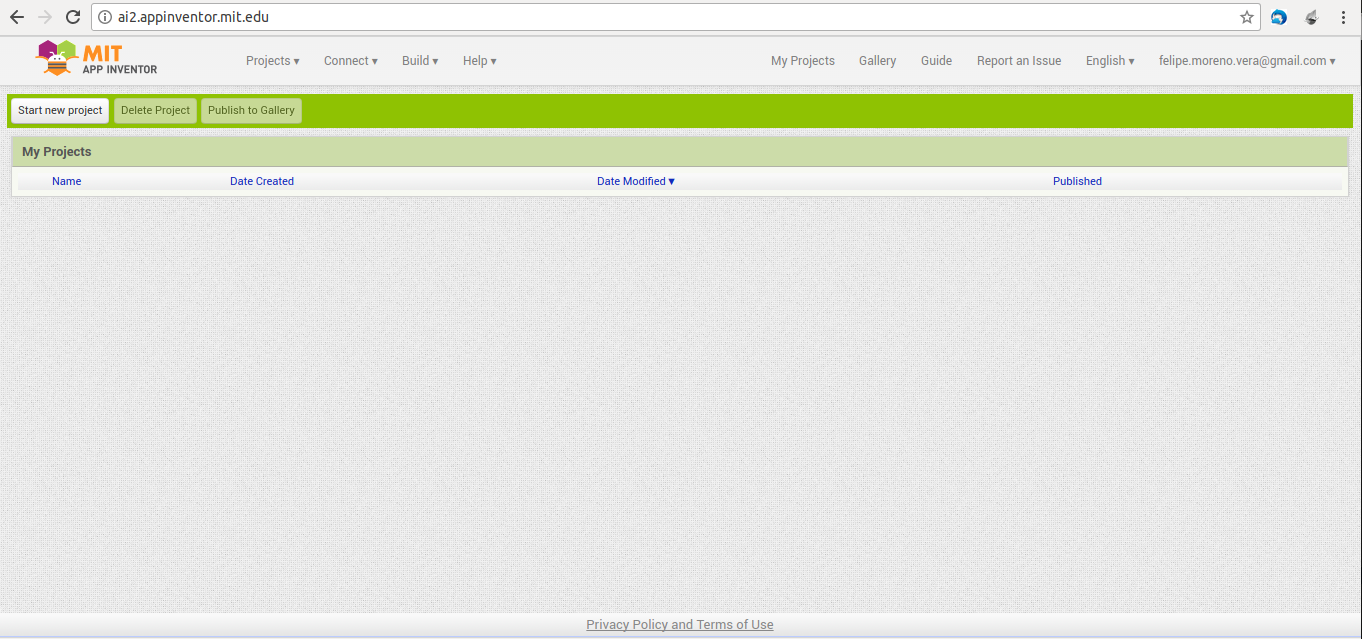
Fifth, Create a new project, i called FlappyBird:
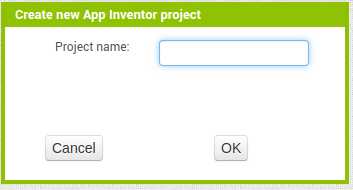
Sixth, You’ll have this screen that you can start to develop your app:
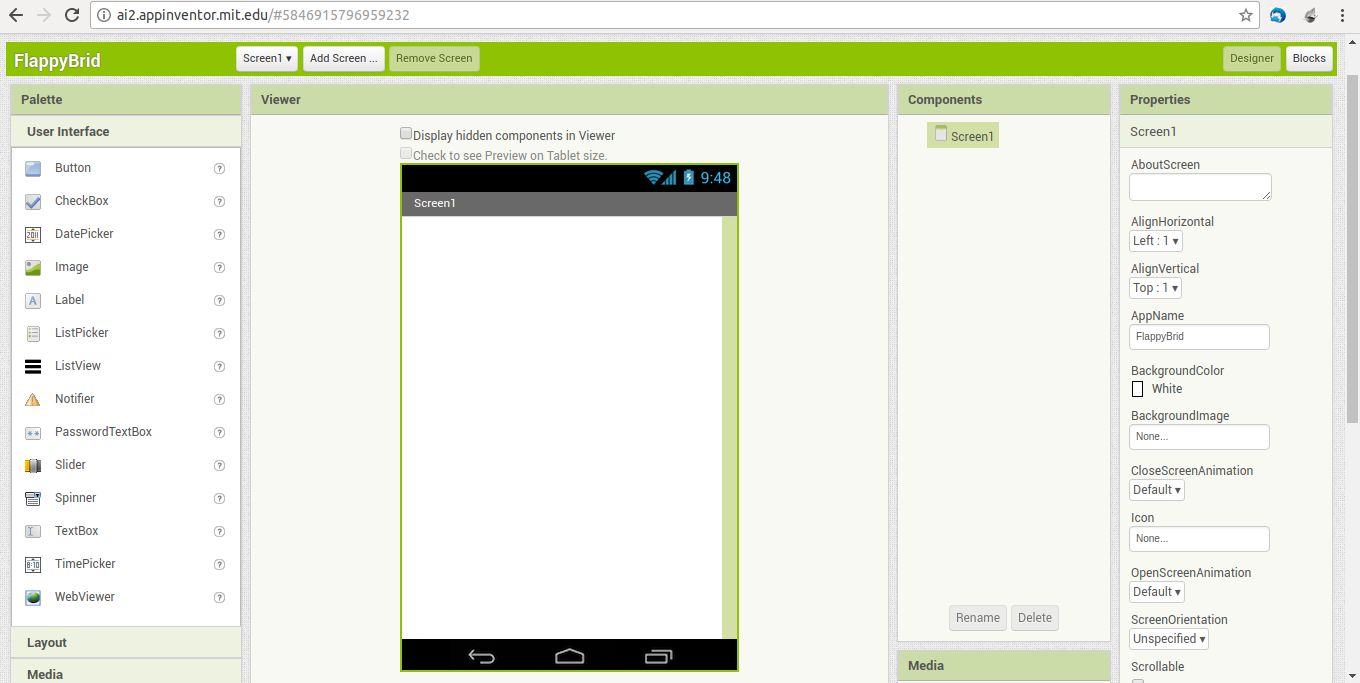
Seventh, Download APK for your mobile phone pressing here.
Eighth, Now you can work using different ways:
Connect via USB: To do this whay, you should start your service on your computer.
Set up the service running the scriptaiStarterin/usr/google/appinventor/commands-for-Appinventor.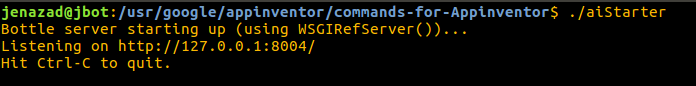
Then, press on Connect->USB and wait connection . . .
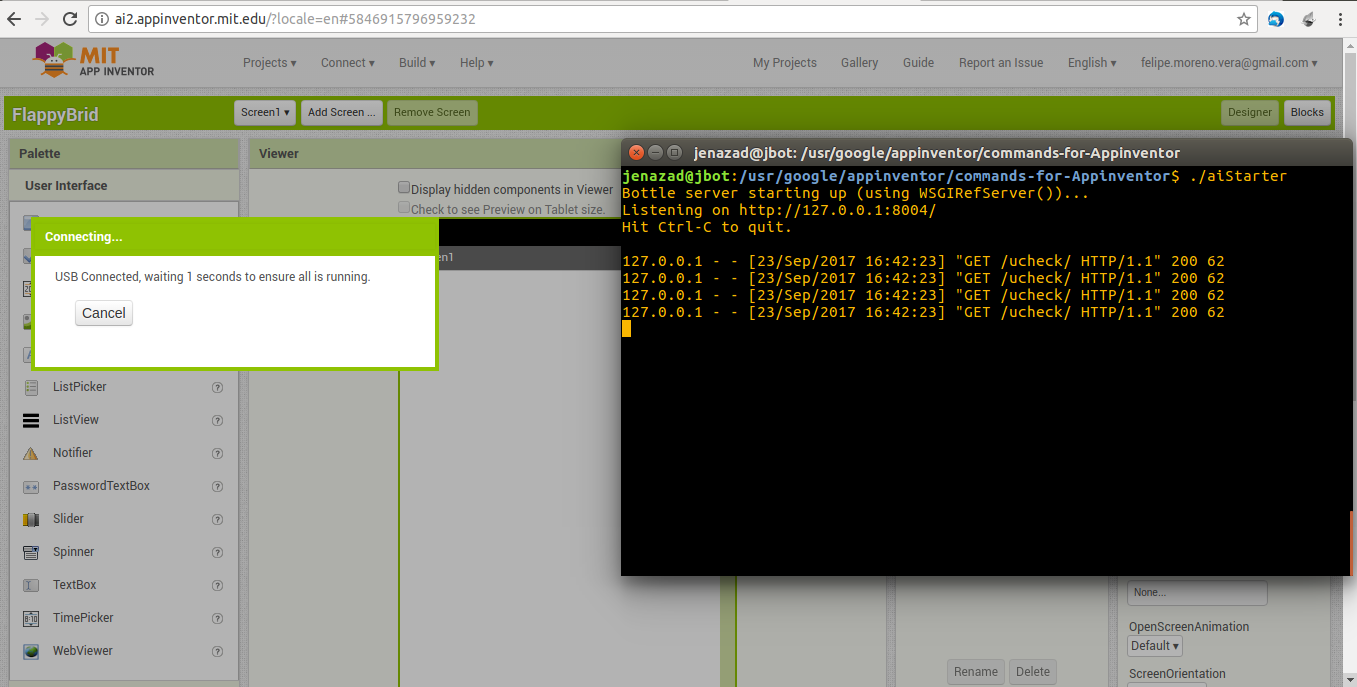
Connect via Wi-Fi:
To do this way, you should press on Build -> APP (could be QR or download apk).
I choose QR: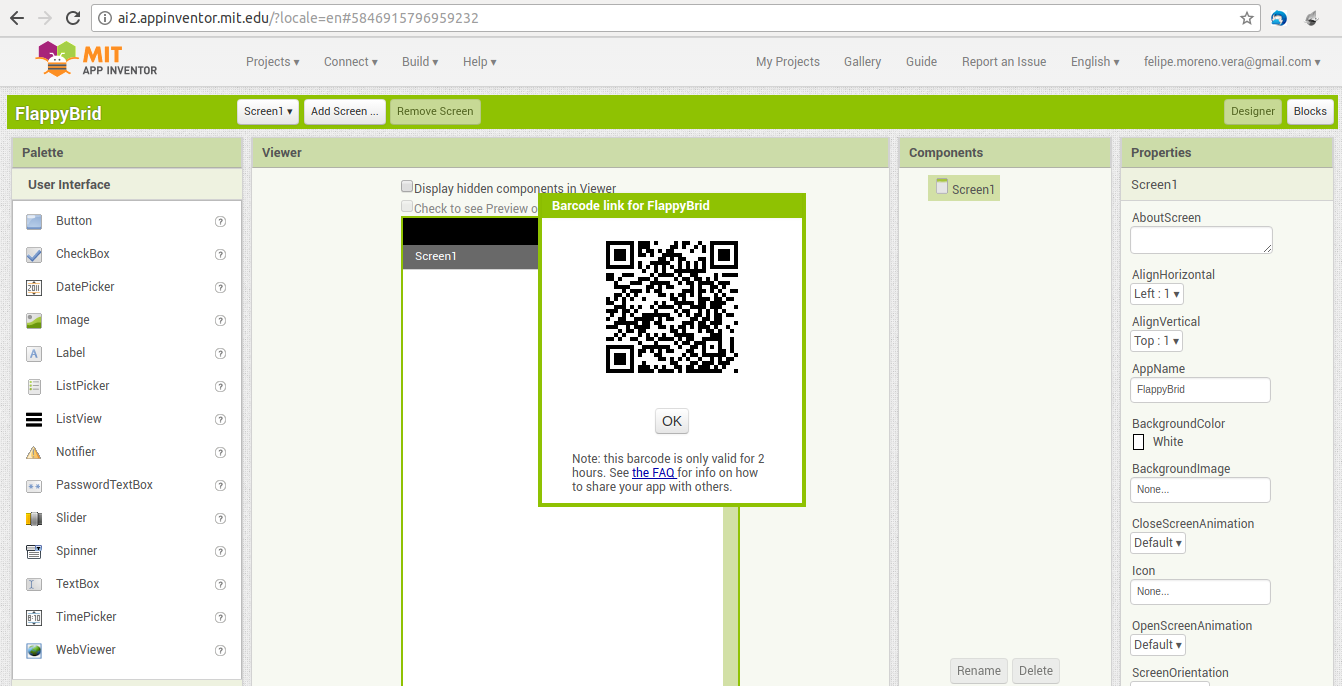
Then, In your mobile phone (with mit app installed) choose on Scan QR Code.
Once scanned, an url appears. Press on connect with code.
You app will be installed on your phone.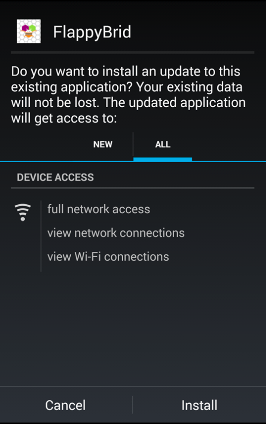
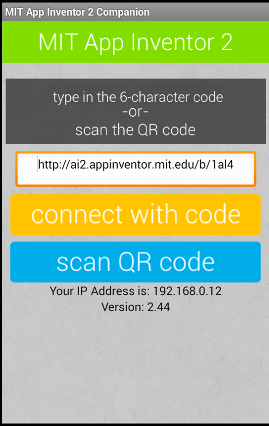
Emulator: To do this way, you should press on Connect -> Emulator.
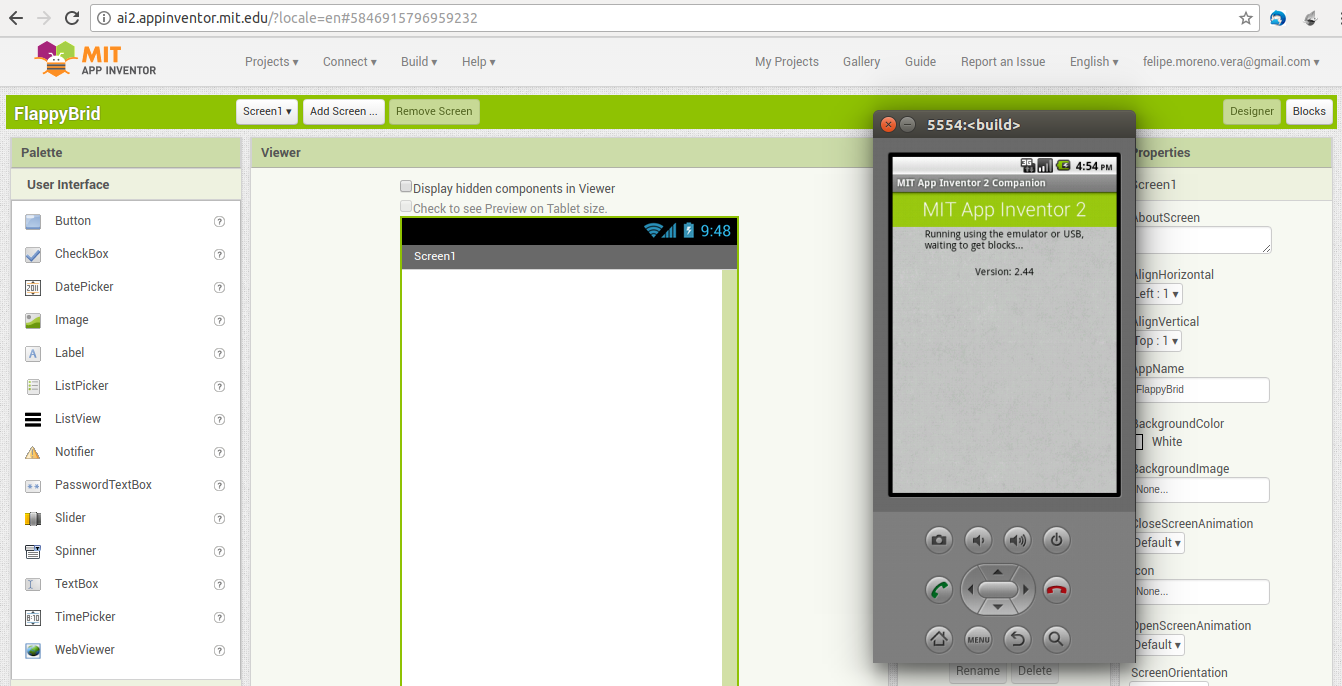
Example
Then, I show you an example. First create a project on
Projects -> start new project, choose a name and pressok.Using the interface web, just drag items (buttons, sensors, media, etc) in the Designer tab.
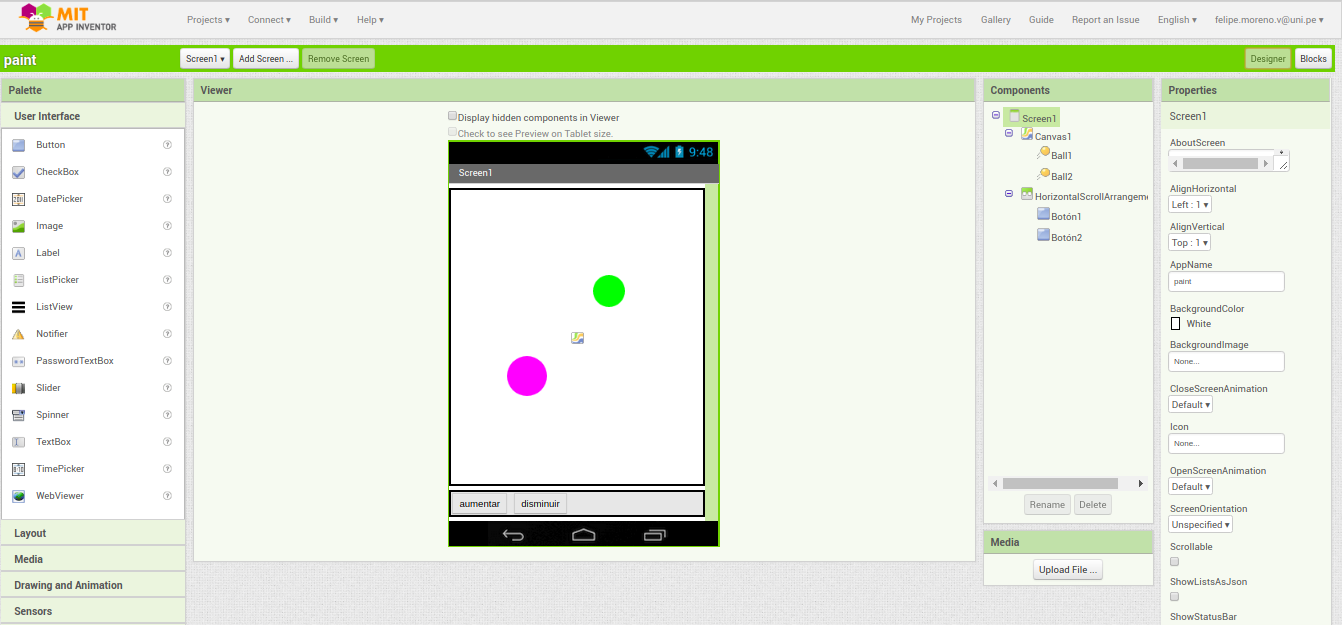
Then, you should make the logic in the Blocks tab.
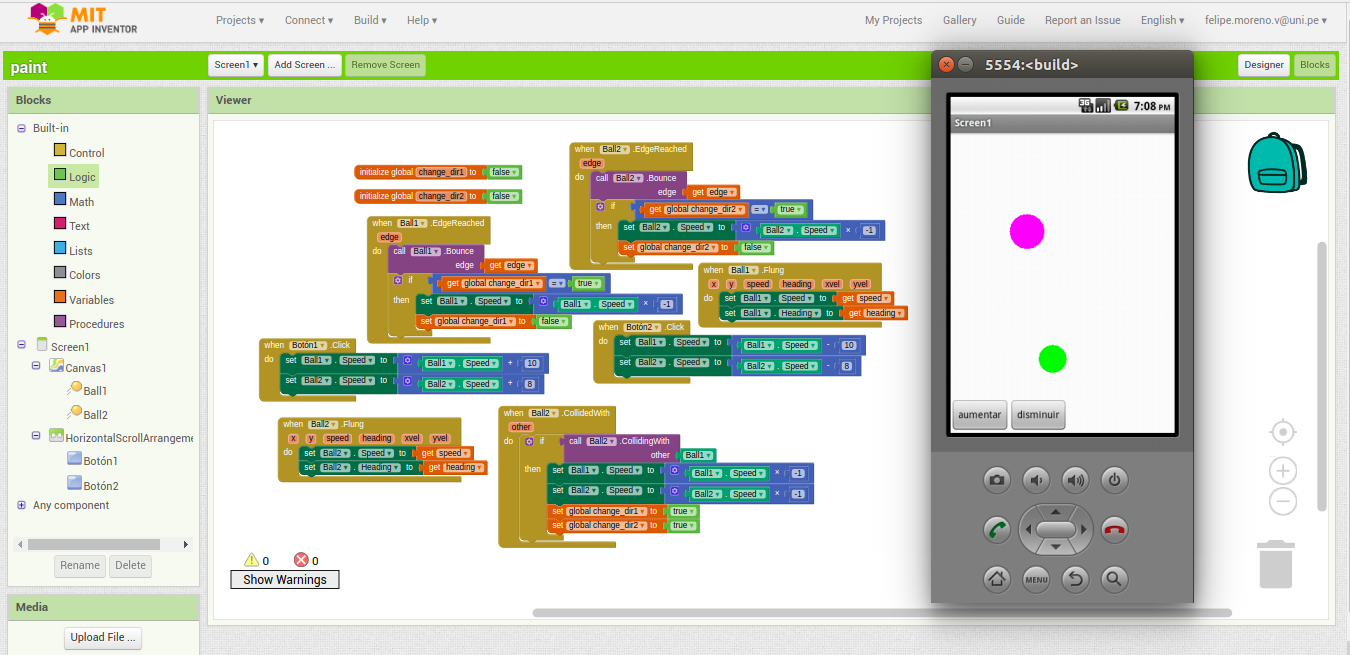
Finally, generate apk using QR method and try in your mobile phone and have fun :D
Or Generate apk and install on your mobile phone, or just run the emulator.
