Here you’ll learn how to download and run android Studio on Linux OS.
Android Studio
Android Studio is an IDE to develop android OS applications.
Requeriments
Java: Try with java-8
sudo add-apt-repository ppa:webupd8team/java sudo apt-get update sudo apt-get install oracle-java8-installer sudo apt-get install oracle-java8-set-defaultThen, some libraries of 32bits:
sudo apt-get install lib32z1 lib32ncurses5 lib32bz2-1.0 lib32stdc++6Android Studio, go to android download website and download it.
Once downloaded, run these commands:
unzip android-studio-ide-171.4443003-linux.zip cd android-studio/bin ./studio.sh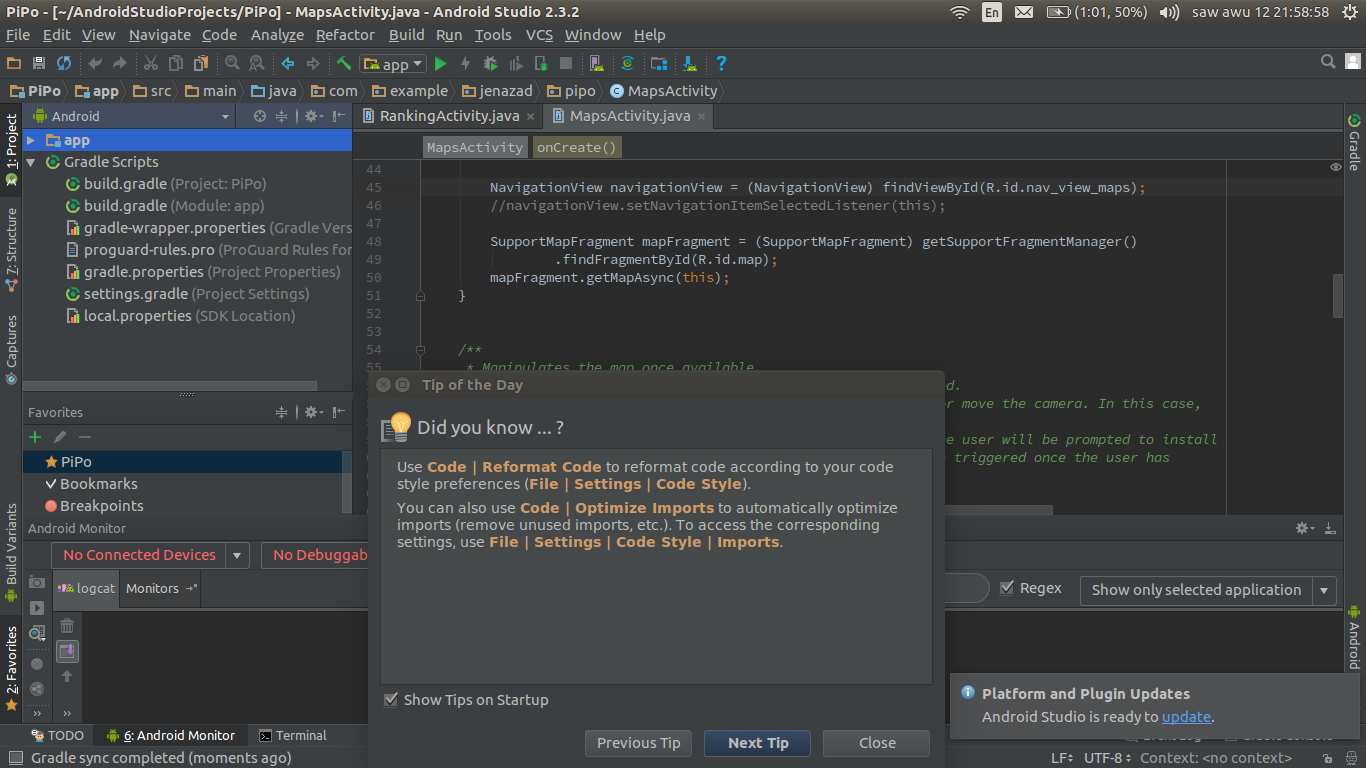
Android Studio it starts and it’ll download some main components.
This take a few minutes.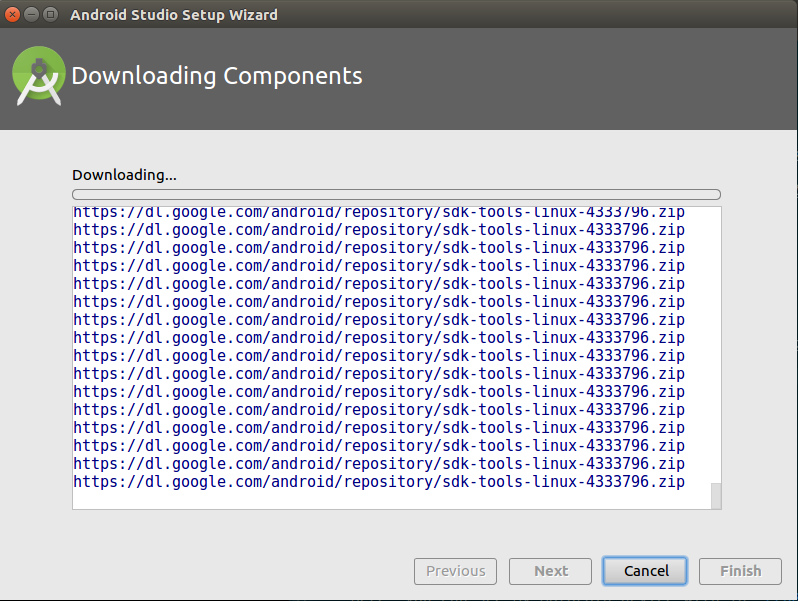
Once download, you should go to SDK Manager and download API components.
An API component is a version of Android (for instance, android 4.4).
Choose your version and download it.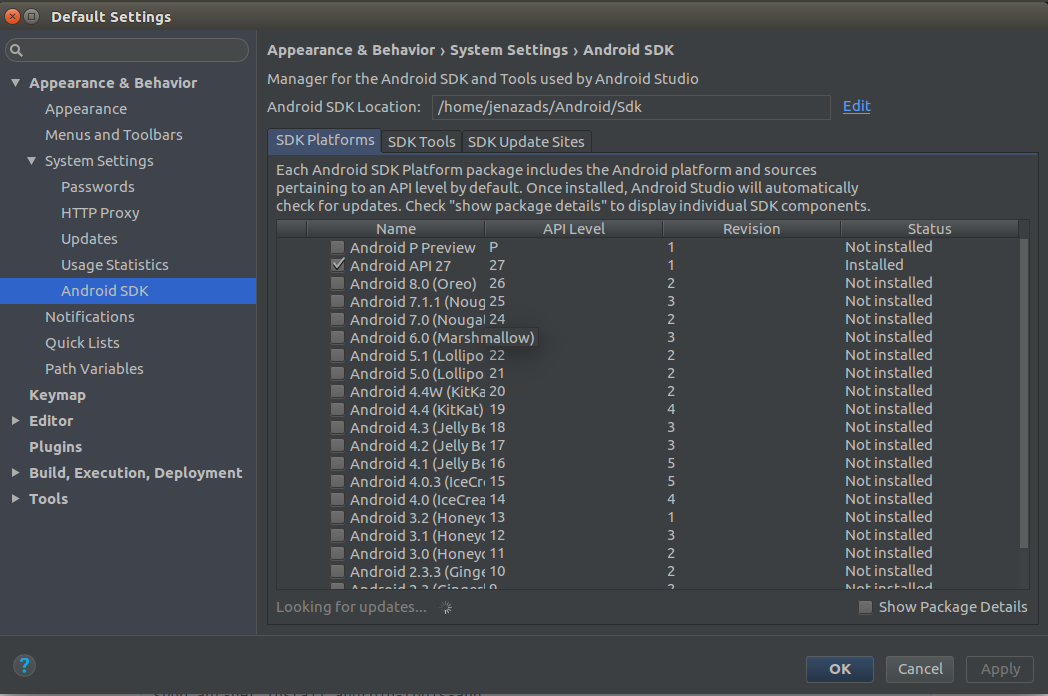
Finally, you can start new project using the API that you downloaded.
Have fun :D
Android Shell
Is a method that you can connect with your smartphone using SSH connection (through a bash shell).
First, list a usb devices:
lsusb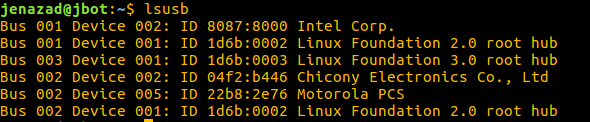
Here, you can see my motorola device with Id
22b8.Second, install android-tools:
sudo apt-get install android-tools-adbThird, Creates a file in
/etc/udev/rules.d/with name51-android.rules:sudo touch etc/udev/rules.d/51-android.rules sudo nano etc/udev/rules.d/51-android.rulesAnd add:
SUBSYSTEM=="usb", SYSFS{idVendor}=="22b8", OWNER="jenazad" GROUP="jenazad"Where
idVendoris the id of my device,OWNERandGROUPis the user permissions.Fourth, restart udev service:
sudo services udev restartFifth, check for devices:
adb devices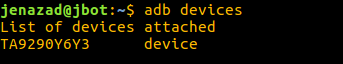
Sixth, connect with your mobile:
adb shellDuring the process, your mobile will receive a notification to connect through ssh like:
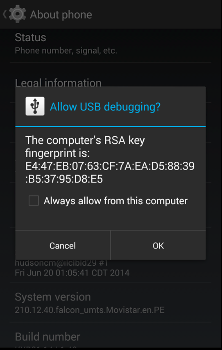
Accept, and now you can manage your data through shell.
