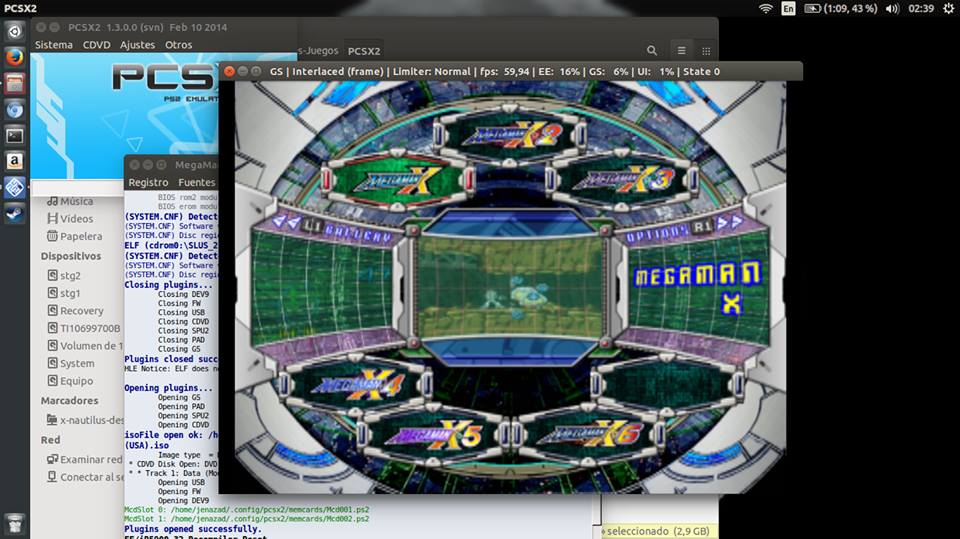Here you’ll learn to download and setup PCSX2.
pcsx2
Is a Play Station 2 emulator.
Installing
You should have the bios, you can get it by pressing here.
Then install:
sudo add-apt-repository ppa:gregory-hainaut/pcsx2.official.ppa
sudo apt-get update
sudo apt-get install pcsx2
Errors
If you have some dependencies error, you should try this:
sudo apt-get install wine sudo apt-get install canonical-certification-client libcheese-gtk23 libcheese7 libclutter-1.0-0 libclutter-gtk-1.0-0 libcogl15 libclutter-gst-2.0-0 gstreamer1.0-clutterIf an error is canonical-certification-client, do this:
sudo apt-get install canonical-certification-client sudo apt-get purge unity-control-center gnome-control-center sudo apt-get install canonical-certification-client sudo apt-get install unity-control-center (get this package back.)
Executing games on PCSX2
After download bios, uncompress and move to the ~/.config/pcsx2/bios.
Then, execute PCSX2 for first time.
The first window, you can select your language (I choose spanish) and press next.
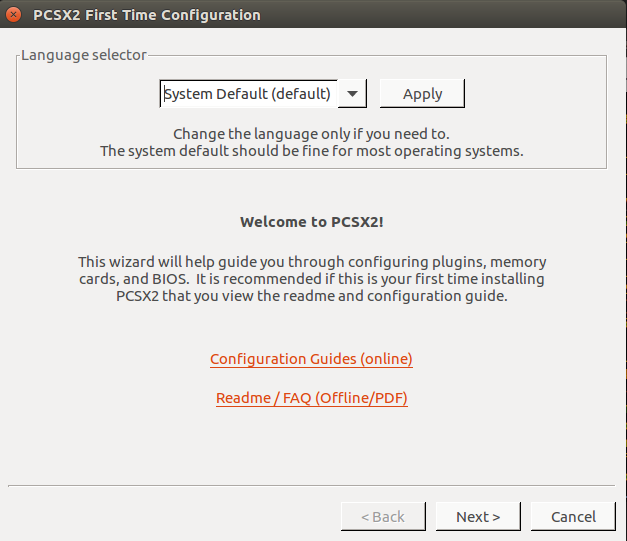
Then, PCSX2 shows a configuration window, press next or “siguiente”.
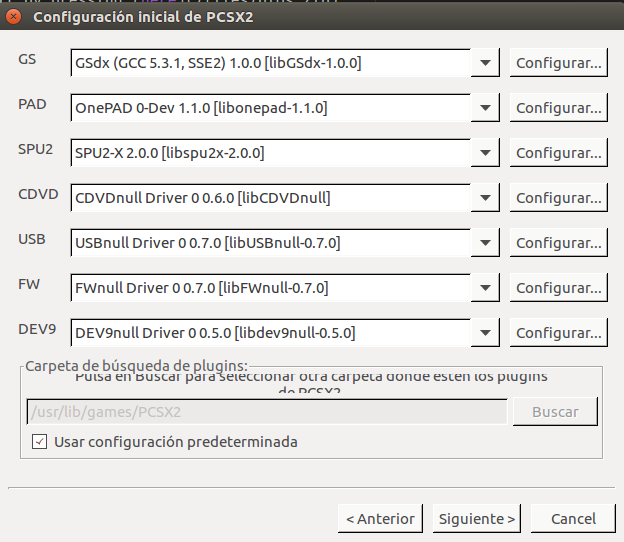
Next, select your bios files, I always choose USA 10/02/2006 and press finish or “terminar”.
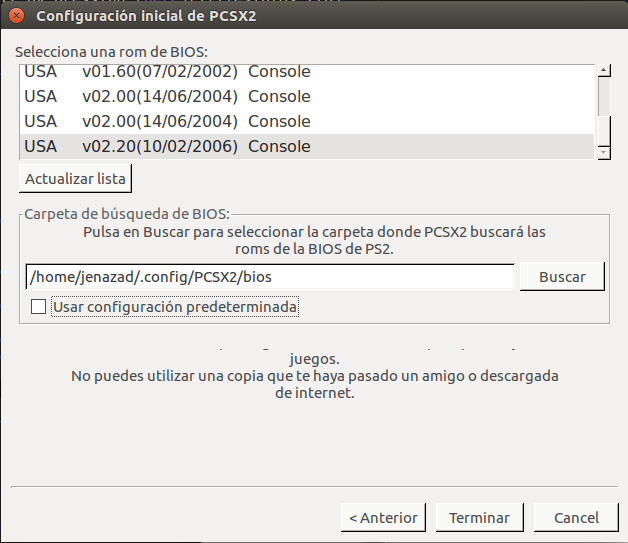
Once you finish, pcsx2 shows this.
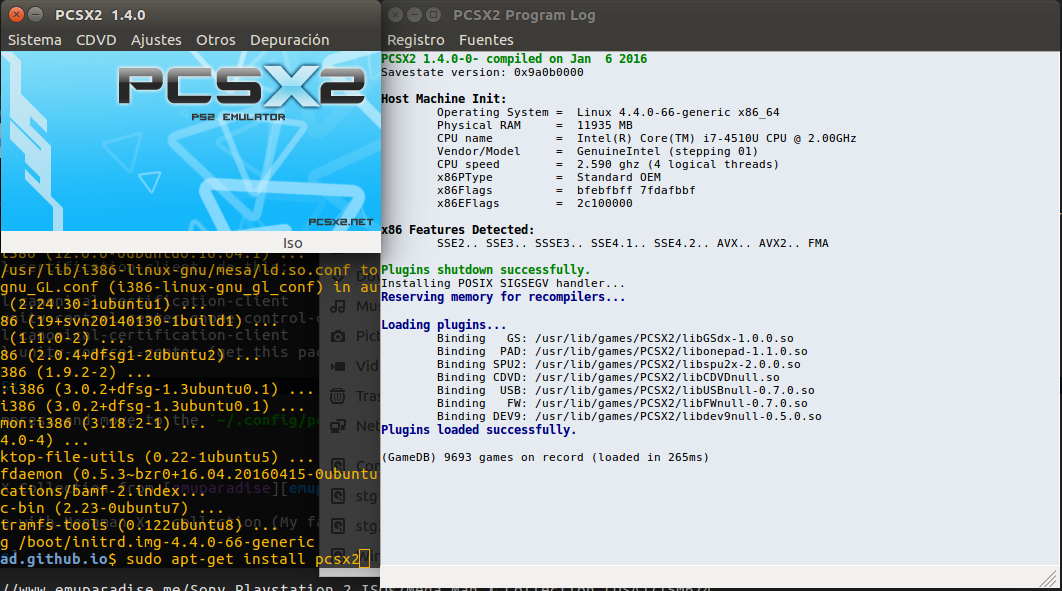
Example
You can download Megaman X Collection from emuparadise.
Once you downloaded the ISO game, start PCSX2, press CDVD -> select ISO -> Search ...
And then, press on System -> execute CDVD
Here i show you an example with Megaman X - collection (My favourite game)